How to Become an SAP ABAP Developer? Career Scope, Salary, Skills, Future Trends!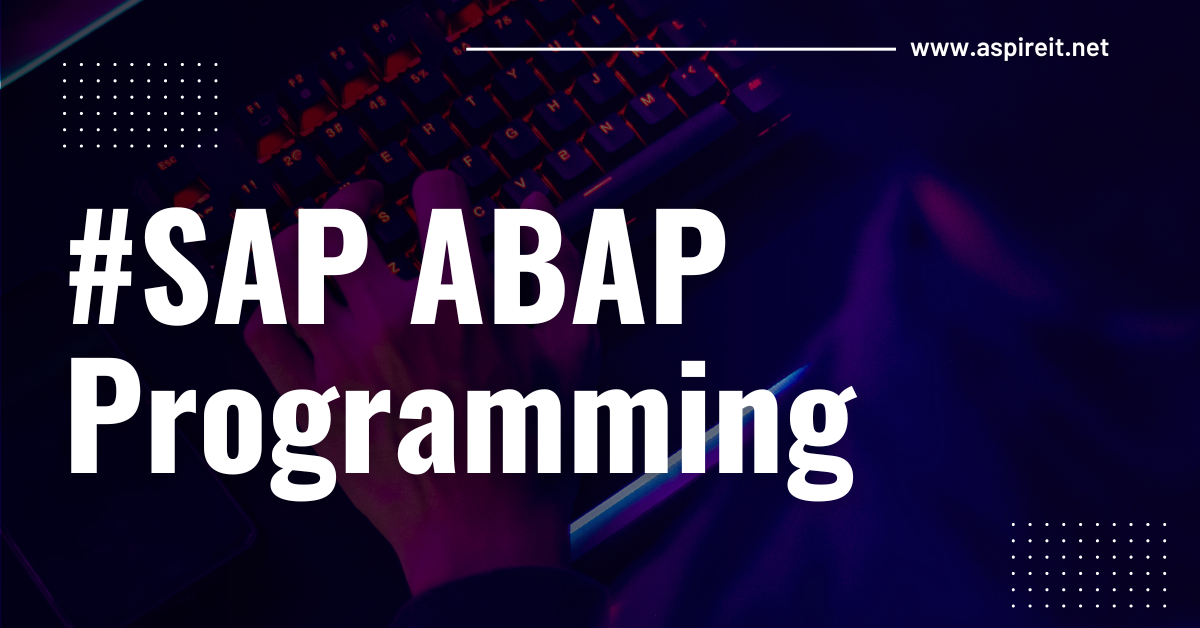 About Good Programmers:
About Good Programmers:
If you want to become a good programmer, you are in the right place. In this article, you will see some tips for making a programmer. In today's world, I want to tell you some good tips to become a good programmer.
Many professionals ask how I can make it good Programmer. How can I improve my programming skills? I can do good coding but I have less ability to solve errors. This is the reality today.
Not only this, the most experienced programmers fail to design the best kind of coding or make any great software. If you want to be a good programmer, you need to know your limitations and have the ability to solve them.
Continuous coding allows you to notice mistakes in your designing, error handling, and threading, and then acquire those related skills to improve yourself. The top developers in the universe don’t just write strong code but have important ethereal traits. After working with maximum developers, you have been identifying the qualities that set a good programmer apart from the people.
To meet this demand, ASPIRE TECHSOFT ACADEMY provides SAP ABAP Course in Bangalore to all professionals. Among the huge list of training courses provided in ASPIRE, the SAP ABAP course is always the first choice.
About SAP ABAP (Advanced Business Application Programming):
ABAP is a programming language that runs in the SAP ABAP runtime environment which is created and used by SAP (System Application Products in data processing) for the development of application programs.
ABAP can help customize workflows for financial accounting, materials management, asset management, and all other modules of SAP. SAP ABAP is used for data processing in business applications and helps to solve time-consuming manual processes and data overflow challenges.
NetWeaver is the current SAP development platform that supports both ABAP and JAVA programming languages as well.
Why Learn SAP ABAP?
SAP ABAP Consultant to develop the SAP functional Application.
SAP ABAP allows you to choose procedural and object-oriented programming.
SAP ABAP helps customers in ERP Organizations to improve their SAP ERP-based applications.
SAP ABAP allows you to create interfaces as well as reports.
Who can join SAP ABAP?
Object Oriented Programming candidates can learn SAP ABAP. Technical Field - B.E / B Tech / MCA /B.Sc. / BCA
Any graduate with 1 year of coding experience.
BE in Electronic Backgrounds can learn SAP ABAP Who has Java, .Net, coding Language knowledge
DBAs, Developers, Data consultants, and Enterprise and Solution Architects are relevant for this training.
Important Topics To Learn in SAP ABAP
Reports: Classical & ALV reports , Dialog & OO programming
Web Applications: BSP applications, NetWeaver (Web Dynpros, Portal, PI), etc.
Conversions: BDCs, LSMW, Extractions, Excel downloads, Email/PDF features, etc
Interface: BAPI, ALE -IDoc / EDI, Workflow
Forms: SAP Scripts, Smartforms, Jetforms, Adobe Forms
Reports: Classical & ALV reports, OOALV , Dialog & OO programming
Enhancements: Modifications, User exits, Customer Exits, BADIs, BTE's, Enhancement Framework.
How to Become a Good SAP ABAP Developer?
There is a number of aspects that are required to become a fruitful SAP ABAP Consultant. Good education, speaking skills, skills, understanding of business needs, reading skills, and many more.
It takes time to become a good SAP ABAP Consultant. The key to success is to learn something new every day and keep growing your skills in SAP.
There is no shortcut to becoming a good SAP Consultant. All you have to do is work hard.
No one will be able to replace your hard work. In SAP new technologies are rising day by day. It is always difficult for SAP Consultants to maintain momentum in that career. If you have good listening qualities then you can definitely learn new things as well.
SAP ERP provides End-to-end information management solutions for organizations. SAP ERP has many modules that are used by companies in different departments.
This module is integrated using the SAP ABAP program. Learning SAP ABAP will not only increase your credentials but also provide you with many opportunities and a long-lasting career as well as a financially secure future.
SAP is used by millions of organizations around the world, mainly because of its growing popularity. SAP ABAP gives broad flexibility to applications.
Skills Required to Become an SAP ABAP Developer
ABAP
SAP ABAP is the fourth-generation Programming Language and Technical Module in SAP.
SAP ABAP is the main programming language used for Application servers along with Java.
SAP ABAP (Advanced Business Application Programming) includes SAP Workbench, ABAP Dictionary, Internal Tables, ABAP Editor, Classes, Objects, Classes, Variables, and Operators, etc.
SAP ABAP will always be best for Beginners and Experienced Professionals who want to enhance their career and skills in Programming and Development.
Object-Oriented ABAP
SAP ABAP is the Fourth generation Programming Language and Technical Module in SAP. SAP ABAP is the main programming language used for Application servers along with Java.
SAP ABAP (Advanced Business Application Programming) includes SAP Workbench, ABAP Dictionary, Internal Tables, ABAP Editor, Classes, Objects, Classes, Variables, Operators, etc.
SAP ABAP will always be best for Beginners and Experienced Professionals who want to enhance their career and skills in Programming and Development.
Web Dynpro ABAP
Web Dynpro is an SAP UI technology that allows you to develop web applications using graphical tools and SAP ABAP Workbench.
You can maintain and reuse components for development and reduce implementation time with the help of graphical tools.
You can easily change the layout and navigation using graphical tools. It is used for the development of Web-based applications in the SAP ABAP environment which uses SAP Development Tools.
Web Dynpro provides a front-end web UI (User Interface) to connect to the backend SAP R/3 system to access data and functions for reporting.
Web Dynpro for SAP ABAP consists of a graphical development and run-time environment with special development tools integrated into the ABAP Workbench.
Web Dynpro Features

Workflow
SAP Workflow can be used to automate business processes, such as data entry, notifications, and payroll. SAP Workflow automates business processes that consist of tasks, activities, step by step sequence.
The use of SAP Workflow simplifies the process for the users. Work items are sent to the user in notifications and on a single click the T-Code calls and navigates to the required screen in the application.
The use of SAP Workflow simplifies the process for the users. Work items are sent to the user in notifications and on a single click the T-Code calls and navigates to the required screen in the application.
SAP Applications consist of workflows, which are ready to use. Users can also edit predefined business workflows to map the organization's processes.
The SAP workflow is the same across all SAP applications. Workflows are not obligated to special SAP applications and can be personalized.
SAP Workflow Management allows you to manage decisions, gain end-to-end process visibility, and configure fewer coding processes.
Users can configure process flows without IT involvement to improve process efficiency in SAP Workflow.
Data Dictionary
SAP ABAP (Advanced Business Application Programming) is a central and structured source of data for the development of objects.
Data Dictionary is a Data Definition Language that works on creating, editing, and dropping database tables.
In the Data Dictionary, you can define objects and controls related to the database.
The SAP ABAP Data dictionary can be easily integrated with the SAP ABAP workbench, so all components of the workbench can easily access the ABAP dictionary.
The data dictionary is an important tool of the SAP workbench, which is used to create and manage metadata.
SAP ABAP Data Dictionary SE 11 provides a GUI (Graphical User Interface) and a set of API (Application programming interface) for programmatic access to the metadata stored in the Data dictionary
With the help of a Data Dictionary (DDIC), one can create user-defined types like Data elements, structures, table types, etc.
A data dictionary is a storage area, which provides access to database-related repository objects to the user. As a visualization of SQL, ABAP Dictionary handles the Data Definition Language (DDL) part of SQL which includes table-related operations like CREATE TABLE, DROP TABLE, ALTER TABLE, CREATE INDEX, etc.
All data in DDIC is integrated, consistent, and secure. SAP ABAP Data dictionary defines the logical structure of objects i.e. tables and views and also tells how the objects can be mapped to a given RDBMS (Relational Database Management System).
LSMW/BDC
LSMW is a full-form legacy system migration workbench.
LSMW Workbench is an R/3-based tool that allows you to transfer data from non-SAP systems to R/3. LSMW is a very easy-to-use tool for migrating large amounts of data.
Since LSMW is an integrated part of SAP, this tool is free for SAP customers and partners.
LSMW is a configurable cross-application component, basically used for standard SAP applications.
LSMW has a recording tool where transactions and fields can be uploaded. LSMW Tool makes uploading master data and transaction data very easy.
Types of LSMW in SAP - Batch Input, Standard/Direct Input, BAPIs, IDOCs, etc.
BDC
BDC (Batch Data Communication) is a programming technique that can be developed by SAP ABAP Developer. We can implement the Call Transaction method and session approach in BDC.
BDCs are typically used to load SAP systems with legacy data or to automate data entry tasks.
BDC sessions are also known as batch input sessions.
In BDC, the ABAP Developer has to manually examine the entire transaction keeping in mind each field like name, and type, also the developer has to write a Batch Input program to format whatever data is coming in the BDC Table.
Interface & EDI
EDI stands for Electronic Data Interchange. It is done as an exchange of data through electronic media structured according to message standards in computer systems.
Structured data is similar to an invoice, purchase order, or document as a simple way to display data content.
Electronic Data Interchange (EDI) means conducting business and transacting electronically with your business partners or clients.
Using and understanding EDI (Electronic Data Interchange) in SAP will greatly impact your SAP systems and processes.
Smartforms
SAP Smart Forms provides a GUI (Graphical User Interface) that allows you to create the layout and logic of the form. You don't need to have any programming knowledge and you don't need to use any scripting language while creating Smart Form in SAP.
SAP Smart Forms can be used to print and send documents. Smart forms are useful for developing forms, document files, e-mails, and documents for the Internet.
SAP also selects forms for business processes used in Customer Relationship Management (CRM), Sales and Distribution (SD), Financial Accounting (FI), and Human Resources (HR).
SAP also selects forms for Business Processes used in Financial Accounting (FI), Sales and Distribution (SD), Customer Relationship Management (CRM), and Human Resources (HR). Smart Forms retrieve data from dynamic tables and sort the data before final processing.
Adobe Forms
Adobe Forms are Interactive Forms in SAP; it is the successor of SAP script and Smart Forms. Adobe Forms reads Master Data and Business Data from the system.
Adobe Forms displays data in a predefined format, for example, as a print form. It is also possible to enter data into the form. Unlike SAP script and Smart Forms, Adobe Forms is still under development.
Interactive Forms for SAP can be created, filled out, and displayed on the screen as PDF files in Adobe Forms. Also SAP Interactive by Adobe offers various functions and tools to make designing forms easier.
Why PDF Forms?
it’s an open-standard
An Ideal document format
It provides security options like -
- Digital signature validation
- Disable the save option
- Disable the select option
- Disable the print option.
Components of an Adobe Form
Form Interface
Context
Layout
Adobe Forms in SAP ABAP
SAP SCRIPT
SMARTFORMS
ADOBE FORMS
Use of Adobe Forms
PDF-based forms can be used for the following:
Get More Information