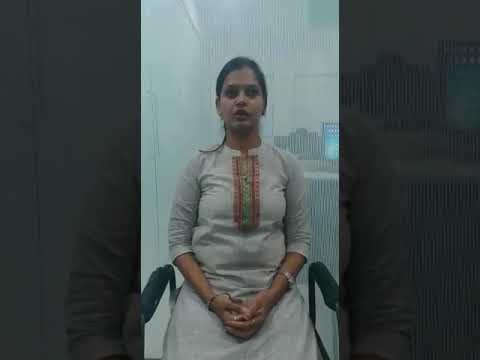Basis Hana Administrator Course in Pune
SAP HANA features a cloud-based functioning, it works in real time and SAP HANA supports multiple isolated databases (multitenant database containers) in a single SAP HANA system. hence correct designing and installation of latest hardware and alternative SAP suits on the cloud are needed.
Aspire Techsoft provides the Best SAP HANA Admin Training in Pune as per the present industry standards. Our training programs will enable professionals to secure placements in MNCs as well as middle-scale industries.
Aspire Techsoft is one of the most recommended SAP HANA Admin Training with Placement Institute in Pune that offers a hands-on practical approach with implementation on live projects and will ensure the job with the help of advanced level SAP HANA Admin Course in Pune .
Our SAP HANA Admin Course curriculum is today's latest industry trends and SAP HANA Admin Course content and business needs; Helping them get placements in multinational companies and achieve their career goals
Our SAP HANA Admin trainers in Pune have 12+ Years of experience in the SAP HANA Admin Domain & they provide theory and practical in-d epth concepts with interview preparation skills.
SAP HANA Admin Online Training in Pune will be conducted on a weekday and weekend batches with Instructor – LED online SAP HANA Admin Training in Pune.
Our SAP HANA Admin trainers are working professionals who also help candidates get placed in MNCs.
24 X 7 Server Access for Practice Purpose with Technical Support
Affordable SAP HANA Admin Course fees structure in Pune
Request for Course Information
SAP HANA Administrator Course Duration
| Track | Week Days | Weekends |
|---|---|---|
| Course Duration | 2 Months | 8 Weekends |
| Daily Hours | 1 Hour / Day | 3 Hours / Day |
| Training Mode | Live Web / Classroom | Live Web / Classroom |
Tools and technologies
 SAP System Architecture
SAP System Architecture
 SAP Installation & Configuration
SAP Installation & Configuration
 Security Basics
Security Basics
 Transport Management
Transport Management
 System Monitoring & Performance
System Monitoring & Performance
 SAP HANA Administration
SAP HANA Administration
 Patch Management & Upgrades
Patch Management & Upgrades
 Backup, Restore & Disaster Recovery
Backup, Restore & Disaster Recovery
 Interface & Connectivity
Interface & Connectivity
 SAP System Copy & Refresh
SAP System Copy & Refresh
 Troubleshooting & Incident
Troubleshooting & Incident
 Automation & DevOps
Automation & DevOps
Course Syllabus
Download Syllabus →- SAP HANA Introduction
- Understanding the need of In Memory Technologies
- Understanding High performance Analytics
- In-Memory Computing
- SAP HANA row store vs Columnar store
- Software Packaging
- SAP HANA Platform Edition
- SAP HANA Enterprise Edition
- HANA as DataMart
- Non-Native HANA Applications
- Native HANA Applications
- Simplified Architecture of SAP HANA
- SAP HANA Memory Management and Data Persistence
- Sizing of SAP HANA
- Quick sizer
- Sizing Requirements and assumptions
- Experiencing HANA Appliance Models
Request for Course Information
Exam & Certification
Certify Your Skills : When you complete the SAP HANA Admin course here and complete the hands-on project, you will receive an ISO certificate that you can share with potential employers and your professional network.
Stand Out From The Crowd : Talk about it on Linkedin, Twitter, Facebook, boost your resume or frame it- tell your friend and colleagues about it.
Upscale Your Career : Share your Certification with potential employers to show off your skills and capabilities
Enquire Now

Discover exactly what you will learn
Get the full CurriculumStudent Reviews
Recruiters
SUCCESSFULL PLACED STUDENT'S
Know more about Successfull Students ...




























Mock Interviews
Mock interviews by Aspireit give you the platform to prepare, practice and experience the real-life job interview. Familiarizing yourself with the interview environment beforehand in a relaxed and stress-free environment gives you an edge over your peers.
In our mock interviews will be conducted by industry best SAP Training experts with an average experience of 10+ years. So you’re sure to improve your chances of getting hired!
Basis Hana Administrator Training FAQs
We provide through training and practical secessions which will very positively help you to clear your SAP certification.
Request for Course Information
Our Location
Kothrud
Pune
Wakad
Pune
Koramangala
Bengaluru
Areas We Serve: Pune City, Aundh (411007), Gokhalenagar (411016), Kothrud (411029), Baner (411004), Shivajinagar (411005), Parvati (411009), Kondhwa (411048), Navsahyadri (411052), Chatursringi (411053), Pimpri Chinchwad (411078), Pimple Gurav (411061), Pimple Nilakh (411027), Pimple Saudagar (411027), Pimple Khed (411017), Pimple Jagtap (411061), Rahatani (411017), Wakad (411057), Balewadi (411045), Vishal Nagar (411027), Thergaon (411033), Shivaji Nagar (Pimpri-Chinchwad) (411017), Sangvi (411027), and Jagtap Dairy (411027).