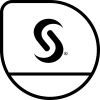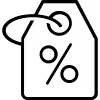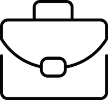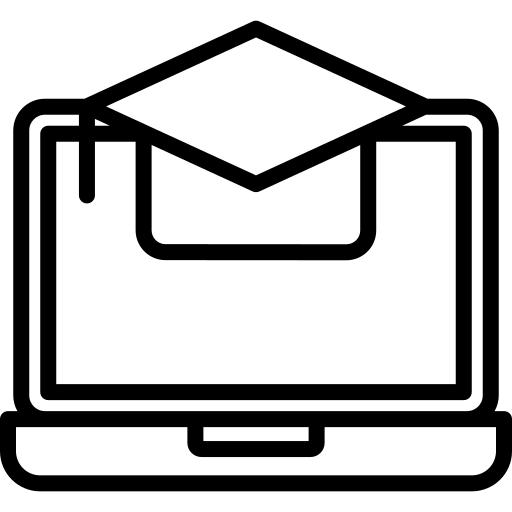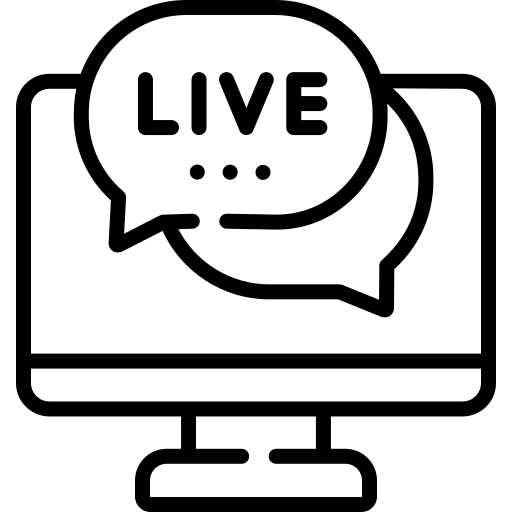Stand out with an industry-recognized Data Flux Management Studio certification
Certify Your Skills
When you complete the Data Flux Management Studio Certification course here you will Earn a SAS Learning and SAS Certified Digital Badge that you can share with potential employers and your professional network.
When you earn a SAS Digital badge, you are automatically added to the SAS Certification and Skills Directory.
Stand Out From The Crowd
Talk about it on LinkedIn, Twitter, Facebook, Indeed, Naukri, boost your resume or frame it- tell your friend and colleagues about it.
Achieve your career Preference
In today's era, many big companies use SAS tools for their business analysis. Many IT Companies are hiring SAS certified professionals for data analytics and processing positions with SAS essential skills.
In today's modern world, many large industrial companies use SAS tools for their business analysis.