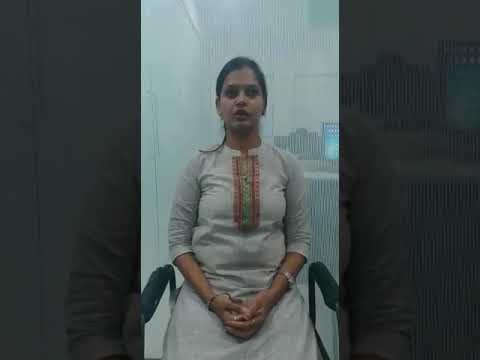Data Analytics Course in Pune
Pune has emerged as a leading and fastest-growing IT hub for data analytics careers and jobs in India . Pune’s educational infrastructure in the IT sector has earned it the reputation of being the ‘Oxford of the East’. With tech parks developing in areas like Hinjewadi, Kharadi, Viman Nagar, Magarpatta, and Baner in Pune, the demand for skilled data analytics professionals is constantly increasing.
Data analysis is the process of examining, cleaning, transforming, and modeling data to find useful information for a company, draw conclusions, and support decision-making. Large industrial businesses or organizations need to use a variety of techniques to interpret large amounts of data and extract actionable insights to improve their performance.
Data Analytics involves many techniques, automated mechanical processes, and algorithms that work on raw data for human consumption.
The first step in Data Analytics is the data requirements, which include how the data can be broken down by age, demographics, income, or gender. Data values can be numeric or they can be broken down by category. The second important step is the process of collecting data.
This can include data collection through various sources such as computers, online sources, cameras, face-to-face, environmental sources, telephone, social media, news, industry reports, or employees. After data is collected, it must be organized and managed so that it can be analyzed. A company may rely on spreadsheets or other types of data analytics software that can process statistical data.
Data analytics is important in today's era as it helps companies optimize and improve their performance. Implementing data analytics into business models allows companies to find more efficient ways to do business and control costs by storing large amounts of data.
If you are looking to do a Data Analytics course in Pune, then Aspire Techsoft is the best Data Analytics Training Institute in Pune. Aspire Techsoft is committed to transforming aspiring professionals, as well as professional students, into industry-ready data analysts through their comprehensive data analytics courses.
Finance and Banking
Healthcare
Manufacturing
Retail and E-commerce
Media and Entertainment
Government and Public Sector
Telecommunications
Transportation and Logistics
Energy and Utilities
Human Resources
Foundational knowledge for aspiring data analytics professionals, detailing that while formal education is not strictly required, skills in mathematics and statistics, spreadsheet software like Excel, basic programming with Python or R, Power BI ( business intelligence platform), database querying with SQL, and Tableau (data visualization) are highly beneficial.
Up-to-date, job-ready Industry-Relevant Data Analytics Curriculum
100% Job-Oriented Data Analytics Training in Pune
Learn from 10+ years of experienced Real-Time Industry Experts
Hands-on Projects and Real-Time Case Studies
100% Placement Support
Free Demo Class – Feel the Difference
Fresh graduates looking for analytics jobs in Pune
Fresh graduates (B.Com, BBA, MBA, BBA, BCA, B.Sc, and Engineering)
Working professionals from IT / Non-IT backgrounds
Finance, sales, marketing, HR, operations professionals
Engineers from manufacturing backgrounds
IT professionals working in Hinjewadi, Kharadi, or Magarpatta and baner
Entrepreneurs and business owners
No advanced programming background is required to start a career in Data Analytics.
Pune is currently witnessing the emergence of multinational companies, analytics firms, and SaaS startups, with organizations in IT/Tech, finance, healthcare, retail, and manufacturing, Logistics & Transportation, Healthcare, e-commerce, Energy & Utilities, Media & Entertainment, and product-based sectors now relying heavily on data to improve customer experience and increase revenue.
Access to IT hub- Proximity to major tech parks like Hinjawadi , Baner, Kharadi, Magarpatta, and Phursungi will make networking and internship opportunities easy.
Strong educational ecosystem- Known as the educational hub for Data Analytics Training in Pune, Aspire Techsoft offers a wide range of specialized Data Analytics courses for fresh graduates and working professionals.
High recruitment activity- Pune-based platforms often report 40 to 60 active Data Analytics internship openings every month.
Attractive salary- Certified data analysts in India can earn an average starting salary of ₹6.0 LPA, with the potential for rapid growth.
At Aspire Techsoft, a high-quality data analytics training institute in Pune, you are prepared for real-world industry roles.
Our Data Analytics course is carefully designed to bridge the gap between academic learning and professional employment. It covers Python, SQL, advanced Excel, Power BI and Tableau, R programming, statistical and analytical thinking, predictive analytics, prescriptive analytics, and machine learning foundations such as natural language processing (NLP) and deep learning.
If you are a fresh graduate or looking to advance your career in the data analytics sector, we offer flexible learning methods - including data analytics classroom training in Pune, online data analytics classes - to suit your needs.
At Aspire Techsoft, we don't just teach you - we also guide you towards a successful career in data analytics, and prepare you to become an excellent Data Analyst.
Our dedicated career support team offers resume building, interview preparation and mock exams, and 100% job placement assistance after completion of data Analytics training in Pune to help you land your dream role.
So what are you thinking? Join Aspire Techsoft the best place to learn Data Analytics Course in Pune and take your first step towards becoming a Certified Data Analyst with one of the most trusted names in IT training."
Hiring managers like Google, Microsoft, Accenture, TCS, Infosys, Wipro, and others value not just certifications but also your data analytics skills and experience.
At Aspire Techsoft, learners work on industry-simulated projects such as sales performance analysis, customer churn analysis, HR attrition dashboards, marketing campaign performance tracking, financial and operational analytics, etc.
These projects also help you build a portfolio that demonstrates your ability to solve real-world problems.
Aspire Techsoft covers the most in-demand analytics tools used by Pune-based companies.
Advanced Excel Pivot tables, formulas, dashboards
SQL: Data extraction, joins, subqueries
Python for Data Analytics: Pandas, NumPy, Matplotlib
Power BI: Interactive dashboards and reports
Tableau: Data visualization and storytelling
Our Data Analytics training is designed for students and working professionals who want real-world skills, career relevance, and industry credibility, rather than just theory.
Our Data Analytics offline program in Pune is perfectly aligned with current market demands and Google's evolving AI-driven search standards, making it a reliable option for students, professionals, and career switchers.
Our Data Analytics course curriculum is designed by experienced industry professionals with hands-on experience in analytics, BI, and data-driven decision making.
It's important that you understand exactly what companies use today, including Advanced Excel, SQL, Python, Power BI & Tableau, Statistics and business analytics, Real-world datasets, and case studies.
Data Analytics online training in Pune at Aspire Techsoft is project-driven, involving hands-on practical training, industry-based projects, and capstone projects that simulate real business problems. This approach improves your skill retention, confidence, and employability, which is exactly what recruiters will be looking for.
Aspire Techsoft provides dedicated placement support for Data Analytics Course in Pune, which includes Resume Building, Mock Interviews, Career Guidance and Job Referrals, Career Guidance and Job Referrals. Our goal is not only to train you in data analytics but also to help recruiters get you hired.
Aspire Techsoft Offers flexible learning methods for data analytics courses in Pune for students and working professionals, including classroom training in Pune, online live instructor-led sessions, as well as weekday and weekend batches.
You don't need to have any prior IT experience to work in companies as a Data Analyst in IT companies in Pune. Our Data Analyst course is designed to teach you the essential data tools and techniques.
Here you will get hands-on experience by working on real-world projects with 10+ industry experts, which will also help you build a strong portfolio.
Aspire Techsoft is the best Data Analyst training institute in Pune, where you will also get resume building and interview preparation skills, which will give you the confidence to get good job opportunities in Pune.
Data Analyst
Business Analyst
MIS Analyst
Junior Data Scientist
Power BI Developer
BI (Business Intelligence) Developer
Reporting Analyst
AI/ML Engineer
Data Scientist
Hinjewadi IT Park in Pune is the primary hub, which houses global giants and Indian experts. Other major areas include Kharadi, Magarpatta and EON Free Zone.
Top Employers: Services and Consulting: TCS, Accenture, Tech Mahindra, Capgemini and Cognizant. Manufacturing and Engineering: Persistent Systems, Cisco, Dell EMC and Globant India. Industrial and Automotive: Tata Motors, Mahindra and Tata Technologies.
Data Analytics Course Course Duration
| Track | Week Days | Weekends |
|---|---|---|
| Course Duration | 2 Months | 8 Weekends |
| Daily Hours | 1 Hour / Day | 3 Hours / Day |
| Training Mode | Live Web / Classroom | Live Web / Classroom |
Tools and technologies
 SAP System Architecture
SAP System Architecture
 SAP Installation & Configuration
SAP Installation & Configuration
 Security Basics
Security Basics
 Transport Management
Transport Management
 System Monitoring & Performance
System Monitoring & Performance
 SAP HANA Administration
SAP HANA Administration
 Patch Management & Upgrades
Patch Management & Upgrades
 Backup, Restore & Disaster Recovery
Backup, Restore & Disaster Recovery
 Interface & Connectivity
Interface & Connectivity
 SAP System Copy & Refresh
SAP System Copy & Refresh
 Troubleshooting & Incident
Troubleshooting & Incident
 Automation & DevOps
Automation & DevOps
Meet Our Expert Trainer

Medini A
Experience: 8+ years
Our ABAP trainer is having 8+ years of experience in real time projects with multinational companies. Her expertise is in all RICEF objects like ALV reports, BDC, Enhancements, Smartforms etc. She is also having in depth knowledge of ALE IDOCs. She is proficient in guiding the students by giving real time examples.
Course Syllabus
Download Syllabus- Excel Basics :
- Introduction to Excel
- Excel worksheets and workbooks
- Entering and editing worksheet data
- Formulas and functions
- Customizing options
- Absolute & Relative cell reference
- Protecting & Unprotecting sheets/cells
- Lookup Functions :
- Lookup
- VLOOKUP (vertical) & HLOOKUP (horizontal)
- Double VLOOKUP with IFERROR
- VLOOKUP: Exact & Approximate match
- VLOOKUP with tables & dynamic ranges
- Consolidating data from multiple sheets
- Using IF + LOOKUP together
- VLOOKUP + IFERROR
- Fixing VLOOKUP
- VLOOKUP vs INDEX+MATCH
- Data Validation :
- Valid range for a cell
- List validation
- Custom validation using formulas
- Sorting & Filtering :
- Sorting tables
- Multi-level sorting
- Advanced filter
- Templates :
- Working with Excel templates
- Reports (Pivot Tables)
- Pivot tables & pivot charts
- Create, format & customize pivot tables
- Subtotals in pivot tables
- Advanced options
- Show values as: % of row/column, running total, compare with field
- Pivot with CONCATENATE
- Viewing subtotals
- Slicers
- Pivot table using INDEX
- Consolidate multiple sheets via pivot
- More Functions
- Date & Time functions
- Text functions
- Database functions
- POWER functions (COUNTIF, COUNTIFS, SUMIF, SUMIFS)
- What-If Analysis :
- Goal Seek
- Data Tables
- Scenario Manager
- Macros :
- Relative & Absolute macros
- Editing macros
- Formatting :
- Auto formatting
- Conditional Formatting
- Charts
- 3D graphs
- Combo charts (bar + line)
- Chart formatting
- Sharing charts dynamically with Word/PowerPoint
- New Excel Features
- Sparklines
- Inline charts
- Data bars
- Advance Excel Course :
- EMI calculation
- Present value / Future value
- Loan calculation
- Bank passbook
- Attendance + Salary sheet
- Salary increment sheet
- Payslip
- GST calculation
- String Functions
Get Free Career Counseling
Fill the form to receive course details, fees, syllabus & placements.
Exam & Certification
Certify Your Skills : When you complete the Data Analytics course here and complete the hands-on project, you will receive an ISO certificate that you can share with potential employers and your professional network.
Stand Out From The Crowd : Talk about it on Linkedin, Twitter, Facebook, boost your resume or frame it- tell your friend and colleagues about it.
Upscale Your Career : Share your Certification with potential employers to show off your skills and capabilities
Enquire Now

Discover exactly what you will learn
Get the full CurriculumStudent Reviews
Recruiters
SUCCESSFULLY PLACED STUDENTS
Know more about our successful students




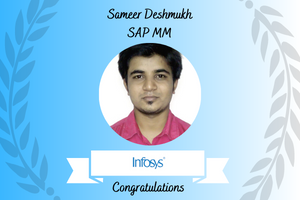
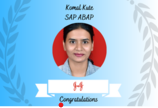


























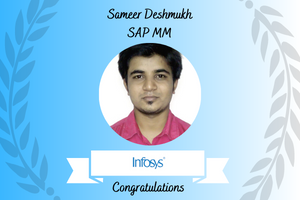
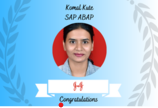












































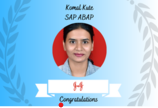
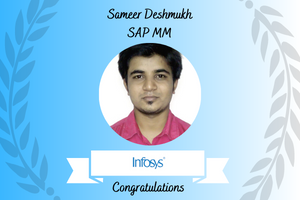


























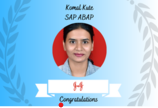
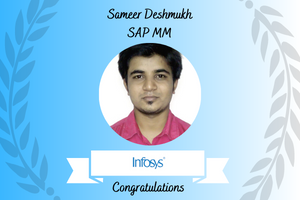








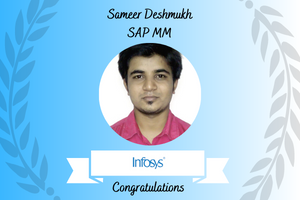
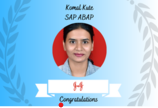


























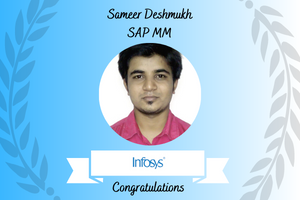
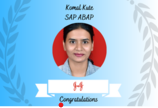






















Mock Interviews
Mock interviews by Aspireit give you the platform to prepare, practice and experience the real-life job interview. Familiarizing yourself with the interview environment beforehand in a relaxed and stress-free environment gives you an edge over your peers.
In our mock interviews will be conducted by industry best SAP Training experts with an average experience of 10+ years. So you’re sure to improve your chances of getting hired!
Data Analytics Training FAQs
Get Free Career Counseling
Fill the form to receive course details, fees, syllabus & placements.
Related Courses
Our Location
Kothrud
Pune
Wakad
Pune
Koramangala
Bengaluru
Areas We Serve: Pune City, Aundh (411007), Gokhalenagar (411016), Kothrud (411029), Baner (411004), Shivajinagar (411005), Parvati (411009), Kondhwa (411048), Navsahyadri (411052), Chatursringi (411053), Pimpri Chinchwad (411078), Pimple Gurav (411061), Pimple Nilakh (411027), Pimple Saudagar (411027), Pimple Khed (411017), Pimple Jagtap (411061), Rahatani (411017), Wakad (411057), Balewadi (411045), Vishal Nagar (411027), Thergaon (411033), Shivaji Nagar (Pimpri-Chinchwad) (411017), Sangvi (411027), and Jagtap Dairy (411027).