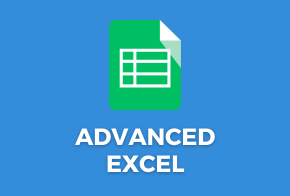Introduction to Excel
• Chapter 1: Fundamentals of Excel
• Key features of excel
• Excel User Interface & Basic concepts
• How to handle important navigations & controls
• What is spreadsheet & How to perform basic data entry
• What is row, column, cell and how to insert, delete
• Intro to Tables, chart, table filters for searching & sorting in excel
• Basic calculations, formulas.
Excel Formula
• Basic Arithmetic Formulas (SUM, SUBTRACT, MULTIPLY, DIVIDE)
• AutoSum Function, Cell References (Relative, Absolute, Mixed)
• Common Statistical Functions (AVERAGE, MEDIAN, MODE)
• Text Formulas (CONCATENATE, LEFT, RIGHT)
• Date Formulas (TODAY, NOW, DATE)
• Logical Formulas (IF, AND, OR)
Chapter 2: Calculations in Excel
• Conditional Formatting Rules
• Highlighting Cells Based on Values
• Data Bars, Color Scales, and Icon Sets
• Custom Conditional Formatting
• Managing Conditional Formatting Rules
• Using Formulas in Conditional Formatting
• Applying Conditional Formatting to Pivot Tables
Chapter 3: Excel Design & Formatting
• How to make your data presentable with the help of formatting & design tools
• Font, borders, alignment, number formatting, bars, colours
• Excel styles, themes for design
Chapter 4: Data Analysis using Excel
• Intro to Data Analysis: Data Analysis using table formatting, filtering and summarizing data
• Sorting data by cell colours
• Learn about Slicer, Flash fill, Sparklines
• What is Data Model, Pivot table, Power Pivot
• Connecting to external data source such as MySQL Database
• Access Database or another Excel Workbook
• Pivot Table Tools
Chapter 5: Data Visualization with Excel
• Interactive data exploration, visualization, and presentation using PowerView
• About Charts: How to create and use charts, chart designs and tools
• Power View Services, Formatting reports
Chapter 6: Other features of Excel
• Templates, Inquiries, Workbook Analysis, Managing Passwords, File Formats etc.