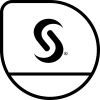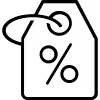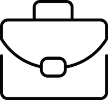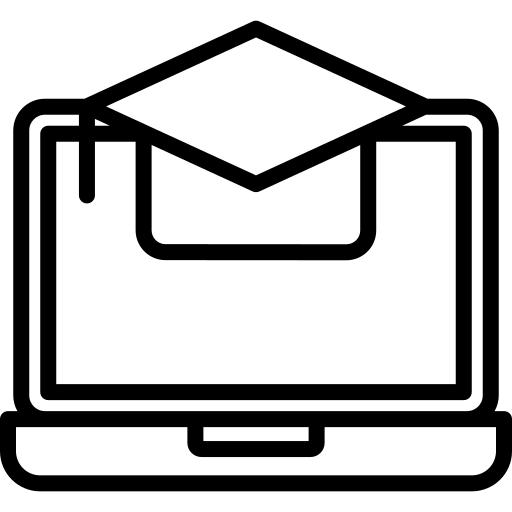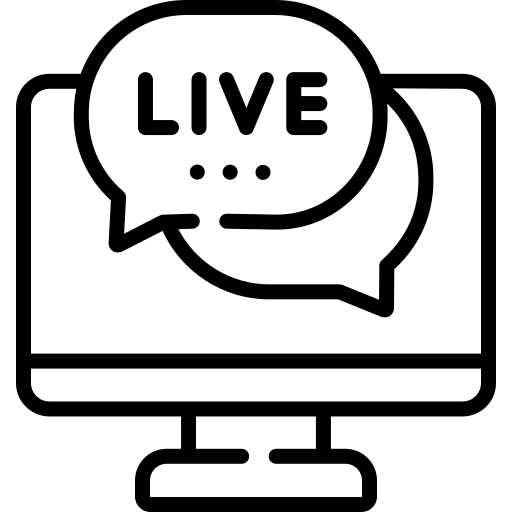• 28 hrs of course duration. Learn to creating recursive processes, creating conditional processes, defining new transformations, performing in-database processing, analyzing metadata, promoting metadata, creating metadata versions, and deploying jobs.
• Our SAS DI Studio Official curriculum, mapped to Globally recognized credentials
• Training using a combination of comprehensive course notes, lectures, software demonstrations, hands-on exercises.
• SAS official courseware
• Latest SAS official software used for training with SAS proprietary datasets
• Inclusive learning methods encourage trainee’s active participation
• Training executed only by immensely experienced SAS trainer
• When you earn an internationally recognized credential from SAS, you also earn a SAS Data Integration Studio Digital Badge that validates your learning and connects your new skills to jobs
• Contact us to learn more about SAS Data Integration Studio Certification course!